Why am I getting a SyntaxError?
If a server response is not valid JSON, WooCommerce POS will throw a SyntaxError.
Unexpected token in JSON
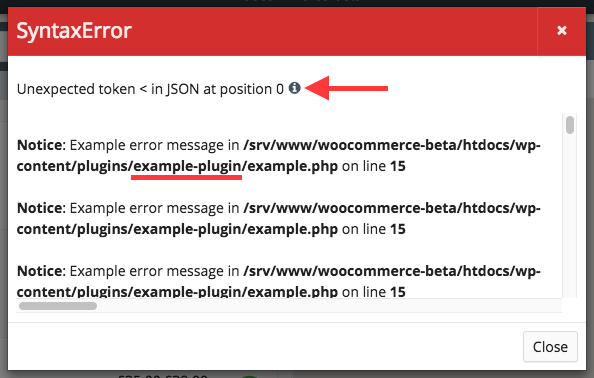
Unexpected end of input
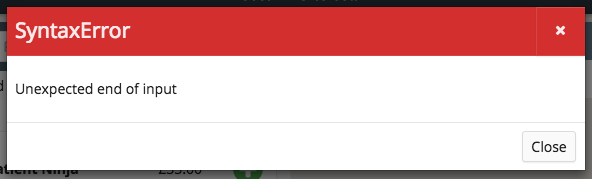
Last updated
Was this helpful?
If a server response is not valid JSON, WooCommerce POS will throw a SyntaxError.
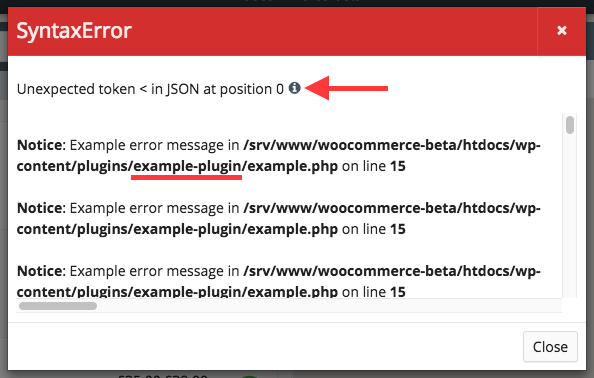
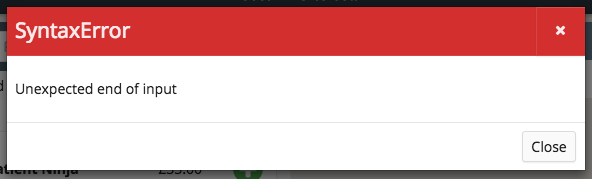
Last updated
Was this helpful?
Was this helpful?
// Enable debugging
define( 'WP_DEBUG', true );
define( 'WP_DEBUG_DISPLAY', true );