Why aren’t my products showing?
First check the POS system status. If you are still having problems send a message using the support form.
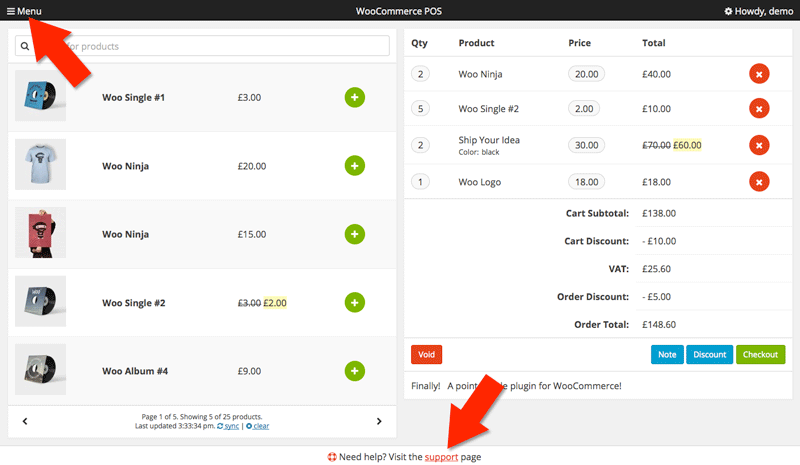
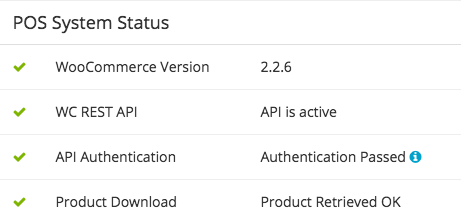
Last updated
Was this helpful?
First check the POS system status. If you are still having problems send a message using the support form.
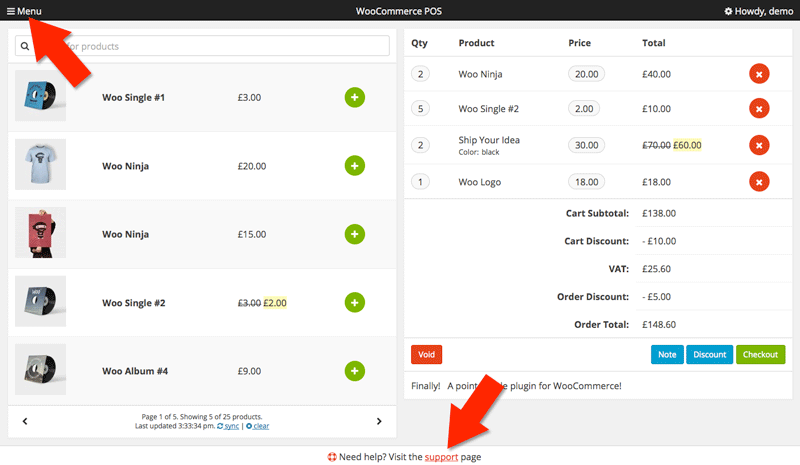
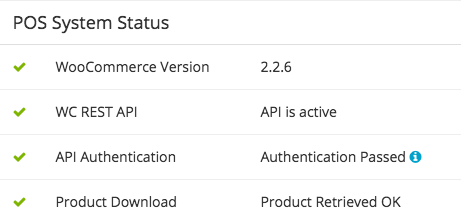
Last updated
Was this helpful?
Was this helpful?