Why am I getting an IndexedDB Error?
Some browsers will give an IndexedDB Error if Private Browsing is enabled.

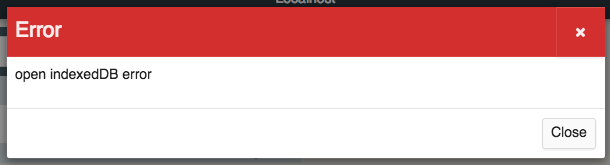
Adding WooCommerce POS to the home screen
Other causes
Last updated
Was this helpful?