How do I clear the local data?
From time to time it may be necessary to clear the local data and retrieve fresh data from your web server.
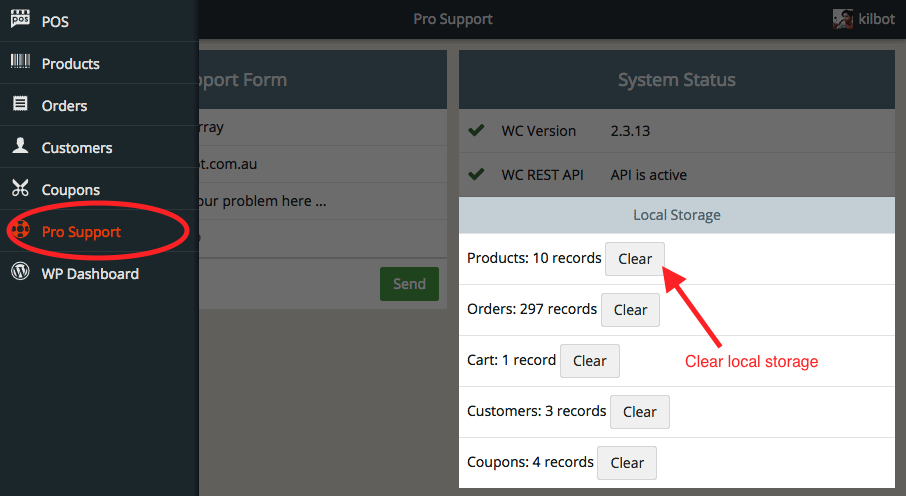
indexedDB errors
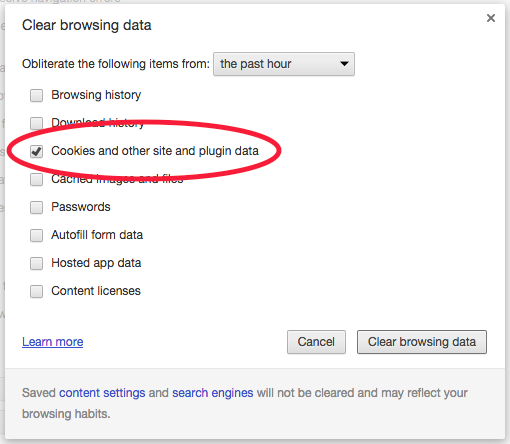
Last updated
Was this helpful?
From time to time it may be necessary to clear the local data and retrieve fresh data from your web server.
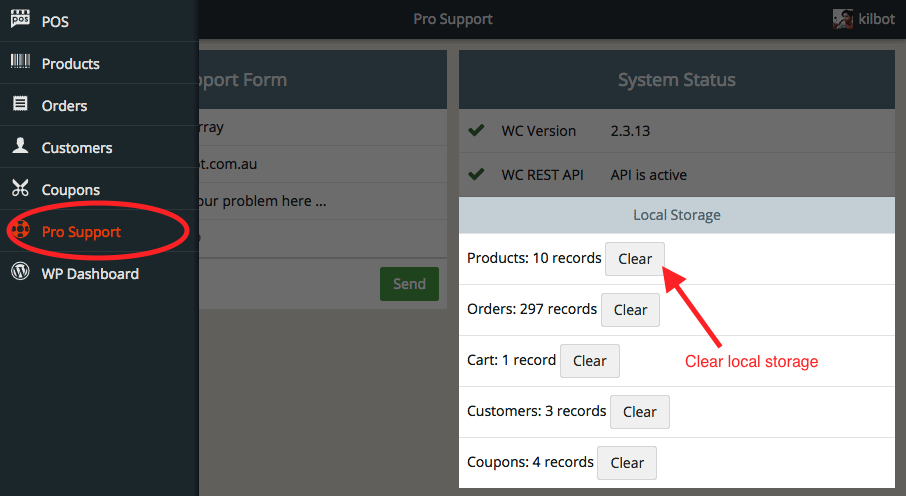
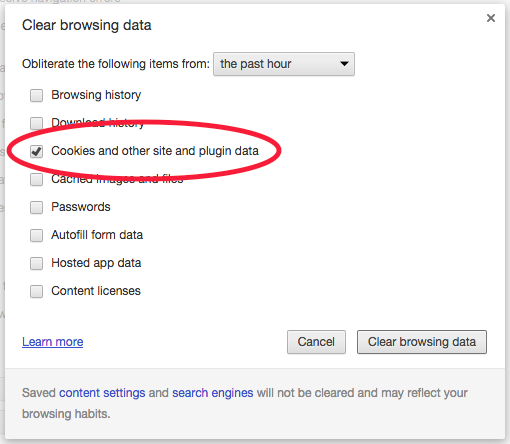
Last updated
Was this helpful?
Was this helpful?